Continuing yesterday’ post, Pinging Smart, communication between the Broadband Internet user and the Service Provider involves transmission of these packets from one end to another. Tracert (also known as traceroute) is a Windows based tool that allows such test. It is a computer network tool for measuring the route path and transit times of packets across an Internet Protocol (IP) network.
Microsoft offers a lengthly exposition of Tracert:
“Determines the path taken to a destination by sending Internet Control Message Protocol (ICMP) Echo Request messages to the destination with incrementally increasing Time to Live (TTL) field values. The path displayed is the list of near-side router interfaces of the routers in the path between a source host and a destination. The near-side interface is the interface of the router that is closest to the sending host in the path.”
In Windows XP, issuing a command console with tracert smart.com.ph shows the following results, such as:
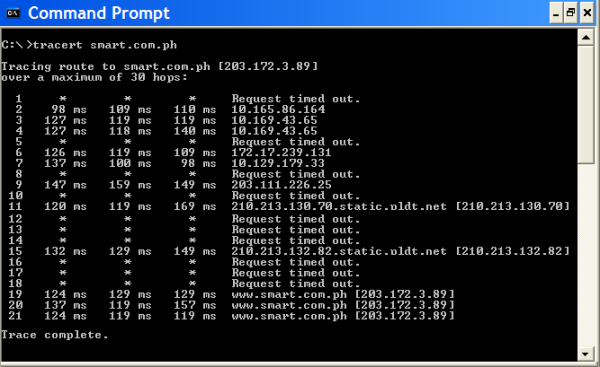
Test was done at 04:00 H (4:00 a.m.)
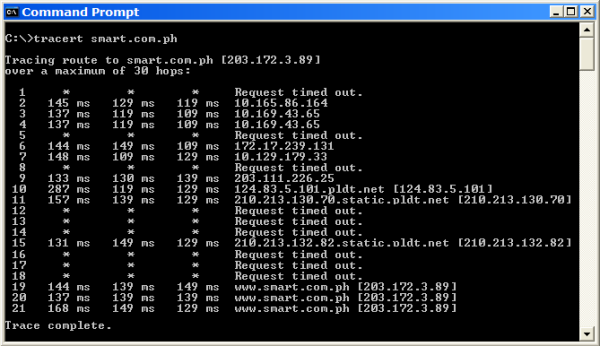
Test was done at 12:00 H (12:00 noon)
The above tests were performed without any active browser window, i.e., SmartBro Plug-It was connected to the Internet but idle (no download or upload). Tried to get more data streams using Tracert every hour for three hours, and the above two snapshots were selected as representative of the other three snapshots per test.
The Request Timed Out error message, according to BrainBell.com, is:
“Essentially, this error message indicates that your host did not receive the ping message back from the destination device within the designated time period. … this is typically an indicator that the destination device is not connected to the network, is powered off, or is not configured correctly. It could also mean that some intermediate device is not operating correctly. In some rare cases, it can also indicate that there is so much congestion on the network that timely delivery of the ping message could not be completed. It might also mean that the ping is being sent to an invalid IP address or that the system is not on the same network as the remote host, and an intermediary device is not configured correctly. …”
The traceroute tool is a valuable aid to network troubleshooting. “It also is the most commonly misinterpreted diagnostic tool”, according to Robin D.H. Walker, “capable of raising false alarms when nothing is wrong, and equally capable of showing no problems when quite a lot is wrong.”
The above snapshots, each contained about 21 lines, show in Line 19 that the trace finally connected to smart.com.ph. The IP 203.111.226.25 is traced SmartBro, shown in Line 9. At each instance, both tracer routes connect to 210.213.132.70 [static.pldt.net] located in Sampaloc, Rizal, MM, in Line 11 then to
203.172.3.89 [www.smart.com.ph], based Smart Tower, 6799 Ayala Ave., Makati City, beginning Line 19, respectively.
Using the results of the Ping tests, particularly the Time-to-Live [TTL] value of 106 ms, anyway both tests gave the same value, and replacing all those Request Timed Out errors into 106 ms each, particularly from Line 1 to Line 19 when the connection to 203.172.3.89 [www.smart.com.ph] was initially established, the calculation resolves into:
For the 04:00H test: Total duration for the tracert = 1172 ms + (106 ms x 10) = 2232 ms.
For the 12:00H test: Total duration for the tracert = 1639 ms + (106 ms x 9) = 2204 ms.
Thus, it makes sense to connect to the Internet using SmartBro during day-time instead of the Off-Peak time, i.e., after midnight. Maybe there is really truth to the sad fact that SmartBro servers are shut-off after midnight to cool off!
Notes:
 Disclaimer: These posts do not necessarily represent any organization’s positions, strategies or opinions; refer to this blog’s self-imposed rules: A New Year; New Rules. Unless otherwise expressly stated, posts are licensed under a Creative Commons Attribution-Noncommercial-No Derivative Works 3.0 License. Comments are moderated to keep the discussion/s relevant and civil. Readers are responsible for their own statement/s.
Disclaimer: These posts do not necessarily represent any organization’s positions, strategies or opinions; refer to this blog’s self-imposed rules: A New Year; New Rules. Unless otherwise expressly stated, posts are licensed under a Creative Commons Attribution-Noncommercial-No Derivative Works 3.0 License. Comments are moderated to keep the discussion/s relevant and civil. Readers are responsible for their own statement/s.
Tracert-ing Smart
Tags: 203.111.226.25, 203.172.3.89, 210.213.132.70, BrainBell.com, Broadband Internet, Browser, Communication, Congestion, Connectivity, Diagnostic, Echo Request, Error, False Alarm, ICMP, Internet, Internet Control Message Protocol, Internet Protocol, Invalid, IP, Makati City, Metro Manila, microsoft., Network, Packet, Ping, Problems, Remote Host, Request Timed Out, Rizal, Robin D.H. Walker, Sampaloc, Server, Service Provider, Smart, Smart Broadband Internet, Smart Tower, smart.com.ph, SmartBro Plug-It, Snapshot, static.pldt.net, Time to Live, Tool, Traceroute, Tracert, Transmission, Troubleshooting, TTL, User, Windows, Windows XP, www.smart.com.ph
Continuing yesterday’ post, Pinging Smart, communication between the Broadband Internet user and the Service Provider involves transmission of these packets from one end to another. Tracert (also known as traceroute) is a Windows based tool that allows such test. It is a computer network tool for measuring the route path and transit times of packets across an Internet Protocol (IP) network.
Microsoft offers a lengthly exposition of Tracert:
In Windows XP, issuing a command console with tracert smart.com.ph shows the following results, such as:
Test was done at 04:00 H (4:00 a.m.)
Test was done at 12:00 H (12:00 noon)
The above tests were performed without any active browser window, i.e., SmartBro Plug-It was connected to the Internet but idle (no download or upload). Tried to get more data streams using Tracert every hour for three hours, and the above two snapshots were selected as representative of the other three snapshots per test.
The Request Timed Out error message, according to BrainBell.com, is:
The traceroute tool is a valuable aid to network troubleshooting. “It also is the most commonly misinterpreted diagnostic tool”, according to Robin D.H. Walker, “capable of raising false alarms when nothing is wrong, and equally capable of showing no problems when quite a lot is wrong.”
The above snapshots, each contained about 21 lines, show in Line 19 that the trace finally connected to smart.com.ph. The IP 203.111.226.25 is traced SmartBro, shown in Line 9. At each instance, both tracer routes connect to 210.213.132.70 [static.pldt.net] located in Sampaloc, Rizal, MM, in Line 11 then to
203.172.3.89 [www.smart.com.ph], based Smart Tower, 6799 Ayala Ave., Makati City, beginning Line 19, respectively.
Using the results of the Ping tests, particularly the Time-to-Live [TTL] value of 106 ms, anyway both tests gave the same value, and replacing all those Request Timed Out errors into 106 ms each, particularly from Line 1 to Line 19 when the connection to 203.172.3.89 [www.smart.com.ph] was initially established, the calculation resolves into:
For the 04:00H test: Total duration for the tracert = 1172 ms + (106 ms x 10) = 2232 ms.
For the 12:00H test: Total duration for the tracert = 1639 ms + (106 ms x 9) = 2204 ms.
Thus, it makes sense to connect to the Internet using SmartBro during day-time instead of the Off-Peak time, i.e., after midnight. Maybe there is really truth to the sad fact that SmartBro servers are shut-off after midnight to cool off!
Notes:
Share this: